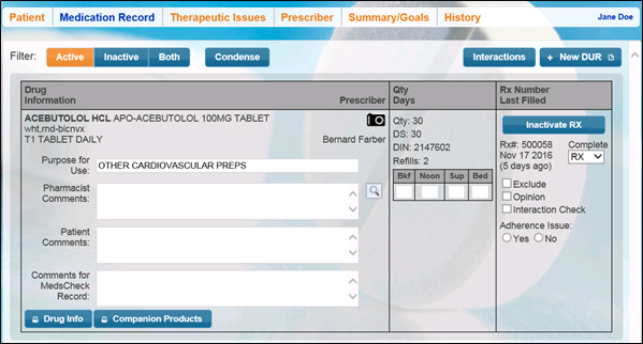(ON Only) The Medication Record Tab
The Medication Record tab displays prescription profiles for the patient. Similar functionality that is performed in PharmaClik Rx can be performed in this tab. Changes made in the Medication Record tab are automatically updated in PharmaClik Rx. This saves time and avoids duplication. In this tab you can do the following:
- Add Drug Information
- Check Drug Interactions
- Add or Inactivate a DUR
- Inactivate Prescriptions
- View Drug Pictures
- Flag Prescriptions for Pharmaceutical Opinion
A set of buttons (filters) exist that allow you to determine what information is viewed in this tab.
- Active: Displays information for active prescriptions only and is the default view when the app is launched.
- Inactive: Displays information for inactive prescriptions only.
- Both: Displays information for both active and inactive prescriptions.
- Condense: View more prescriptions in the Medication Record tab by showing less information displayed for each prescription and DUR. When Condense view is enabled, the button reads Detail.